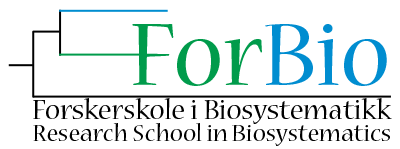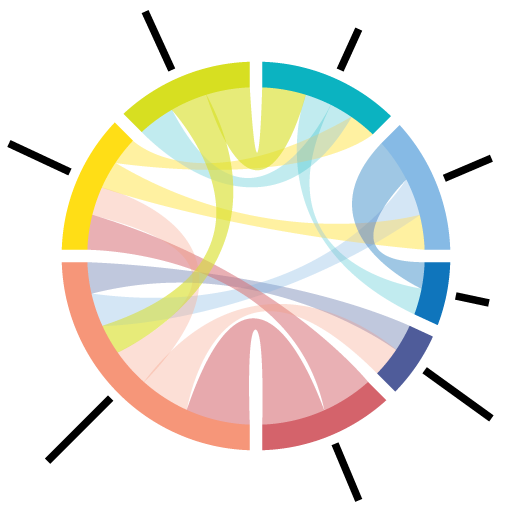Dead Wood Interaction Data Workshop
Dead Wood Meeting 2021
Online
25,29 October 2021
9:00 - 17:00 CET
Instructors: Jorrit Poelen, Dmitry Schigel, Talya Hackett
Helpers: you!
General Information
ForBio and UiB Dead Wood Meeting 2021 satellite workshops cover (1) managing interactions data and (2) analysis and visualization of interaction datasets. The goal is to introduce basics of current informatics methods in working with interaction data to students and researchers of dead wood systems.
During this two-day participatory workshop, students and researchers will explore the current informatics methods used to work with interaction data “in the wild.” Our group exploration will cover data origins, data integration, data publishing, data analysis, and data visualization.
In the morning sessions, Dr. Dmitry Schigel (Monday) and Dr. Talya Hackett (Friday) share their insights on topics like constructing, publishing, analyzing, and visualizing interaction data.
In the afternoon sessions, Jorrit Poelen facilitates hands-on assignments on current informatics methods to publish and reuse interaction data as well as introduces ways to visualize interactions data.
The workshop was conceived and organized by Dr. Dmitry Schigel, Scientific Officer at Global Biodiversity Information Facility (GBIF, https://gbif.org).
For more information about the ForBio and UiB Dead Wood 2021 Meeting see ForBio’s announcement and the meeting agenda.
This workshop is open to registered participants.
The proposed outcomes of this workshop are a reusable Carpentries lesson and improved documentation on methods to integrate, access, and visualize biotic interaction data through participant-written blog posts. We will work together through a series of exploratory data exercises. No programming experience is required, and you will use your own device to download data. Everyone will contribute during this workshop. Bring snacks! :)
Acknowledgments
A special thanks to the thousands of (citizen) scientists and their institutions for openly sharing their datasets. Also, thanks to the thousands of software engineers who provide the high-quality open source software on which GloBI, GBIF, and other biodiversity infrastructures are built.
The symposium is organized by ForBio and University Museum of Bergen, with the support from Lomonosov Moscow State University, the Norwegian University of Life Sciences, the Norwegian Institute for Nature Research, the University of Oslo, the Voronezhsky State Nature Biosphere Reserve, the University of Helsinki. Funding is provided by the Directorate for Higher Education and Skills, Norwegian Ministry of Education and Research (formerly Norwegian Agency for International Cooperation and Quality Enhancement in Higher Education (Diku) and ForBio.
Finally, a big thanks to Nataliya Budaeva for coordinating workshop activities and logistics.
Disclaimer
Note that this is not (yet) an official Carpentries workshop, but we are working towards becoming one.
Who: The course is aimed at graduate students and other researchers. You don't need to have any previous knowledge of the tools that will be presented at the workshop.
Where: This training will take place online. The instructors will provide you with the information you will need to connect to this meeting.
When: 25,29 October 2021. Add to your Google Calendar.
Requirements: Participants must have access to a computer with a Mac, Linux, or Windows operating system (not a tablet, Chromebook, etc.) that they have administrative privileges on. They should have a few specific software packages installed (listed below).
Accessibility: We are dedicated to providing a positive and accessible learning environment for all. Please notify the instructors in advance of the workshop if you require any accommodations or if there is anything we can do to make this workshop more accessible to you.
Contact: Please email [email protected] , [email protected] or [email protected] for more information.
Roles: To learn more about the roles at the workshop (who will be doing what), refer to our Workshop FAQ.
Code of Conduct
Everyone who participates in Carpentries activities is required to conform to the Code of Conduct. This document also outlines how to report an incident if needed.
Schedule
| Day 1: Monday, 25 Oct 2021 | |
| ⚠️ all times are in CET ⚠️ | |
| Please use our google drive folder to find/keep our workshop day one files | |
| Before | Participants are encouraged to do day 1 pre-workshop assignment and follow setup instructions at least a day before the workshop |
| 09:00 – 09:15 | Welcome by Dr. Dmitry Schigel |
| 09:15 – 10:00 | Data as a First Class Research Citizen, an introduction by Dr. Dmitry Schigel |
| 10:00 – 10:15 | Break |
| 10:15 – 12:00 | Group Assignment Day 1. Part 1. |
| 12:00 – 14:30 | Break |
| 14:30 – 15:00 | Group Reports / Discussion / Outcomes |
| 15:00 – 15:15 | Interaction Data Management, Reuse and Publication, an introduction by Jorrit Poelen |
| 15:15 – 16:30 | Group Assignment Day 1. Part 2. |
| 16:30 – 17:00 | Collaborative Writing of Summary Blog Post Day 1. |
| Day 2: Friday, 29 October 2021 | |
| ⚠️ all times are in CET ⚠️ | |
| Before | Participants are encouraged to do day 2 pre-workshop assignment and follow setup instructions at least a day before the workshop |
| 09:00 – 10:00 | Invited Talk: Introduction to Network Ecology by Dr. Talya Hackett |
| 10:00 – 10:30 | Q&A and Discussion |
| 10:30 – 12:00 | NEW The will be no Zoom session at 10:30-12:00. You are welcome to use this time to complete/augment your pre-workshop assignments (see below). |
| 12:00 – 14:30 | Break |
| 14:30 – 15:00 | Group Review/Discussion of Pre-workshop Assignments |
| 15:00 – 15:15 | Hands-on Interaction Data Analysis and Visualization using Existing Datasets and Openly Available Tools by Jorrit Poelen |
| 15:15 – 16:30 | Group Assignment Day 2. Part 2. |
| 16:30 – 17:00 | Collaborative Writing of Blog Post summary day 2, end. |
Setup
To participate in a Data Carpentry workshop, you will need access to software as described below. In addition, you will need an up-to-date web browser.
We maintain a list of common issues that occur during installation as a reference for instructors that may be useful on the Configuration Problems and Solutions wiki page.
Install the videoconferencing client
If you haven't used Zoom before, go to the official website to download and install the Zoom client for your computer.
Set up your workspace
Like other Carpentries workshops, you will be learning by "coding along" with the Instructors. To do this, you will need to have both the window for the tool you will be learning about (a terminal, RStudio, your web browser, etc..) and the window for the Zoom video conference client open. In order to see both at once, we recommend using one of the following set up options:
- Two monitors: If you have two monitors, plan to have the tool you are learing up on one monitor and the video conferencing software on the other.
- Two devices: If you don't have two monitors, do you have another device (tablet, smartphone) with a medium to large sized screen? If so, try using the smaller device as your video conference connection and your larger device (laptop or desktop) to follow along with the tool you will be learning about.
- Divide your screen: If you only have one device and one screen, practice having two windows (the video conference program and one of the tools you will be using at the workshop) open together. How can you best fit both on your screen? Will it work better for you to toggle between them using a keyboard shortcut? Try it out in advance to decide what will work best for you.
The setup instructions for the Data Carpentry Ecology workshops (with R) can be found at the workshop overview site.